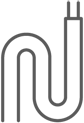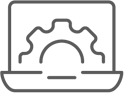What our customers say
More about Microsoft Entra ID
What is Microsoft Entra ID?
Entra ID is a cloud-based identity and access management (IAM) solution that acts as a central hub for your organisation's digital identities. It simplifies user access and bolsters security by providing features including:
- • Single Sign-On (SSO): Users sign in once and access all authorised applications without needing to re-enter credentials for each app.
- • Multi-Factor Authentication (MFA): Adds an extra layer of security by requiring a second verification factor, beyond just a username and password. This could be a code from your phone, a fingerprint scan, or a security key. SSPR (Self-Service Password Reset) can be enabled, and policies can be set to ensure that a minimum number of authentication methods are required.
- • Identity Governance: Provides tools to manage user accounts, permissions, and access rights efficiently. You can easily add, remove, or modify user access based on their roles and responsibilities.
- • Application Access Control: Grants access to specific applications based on user roles and security policies. This ensures that only authorised users have access to sensitive data and resources.
- • Security Features: Includes features like risk-based authentication and identity protection to help safeguard your organisation from cyber threats.
Benefits of Using Entra ID
There are several advantages to implementing Microsoft Entra ID within your business. We have included some of the most salient below:
- • Enhanced Security: Centralised identity management and strong authentication methods like MFA lead to a more secure environment, reducing the risk of unauthorised access.
- • Improved User Experience: Single sign-on simplifies access for users and reduces login fatigue. They can access all their applications with just one login.
- • Simplified IT Management: Streamlines user provisioning, access control, and identity lifecycle management. IT admins can easily manage user accounts and permissions from a central location.
- • Scalability and Flexibility: Accommodates growth within your organisation and integrates with a wide range of cloud and on-premises applications.
Getting Started with Entra ID
If your business is already utilising Microsoft cloud services such as Microsoft 365 or Azure, you likely already have access to the free edition of Entra ID. This free tier offers basic functionalities like user and group management, self-service password reset, and single sign-on for a limited number of applications.
It is also possible to create and manage user accounts in on-premises Active Directory and sync them to Entra ID using Microsoft Entra ID Connect (formerly Azure AD Connect).
For more advanced features like granular access control and identity analytics, different licensing tiers are available. Our team here at D8A can access your current requirements and advise on and implement the best plan for your business. Some of the more advanced features include:
- User access can be prevented if risky logins are detected. This is part of the P2 licensing option.
- Windows devices can be joined to Entra ID either directly or by Hybrid Entra ID join (a device joined to a local on-premises domain can automatically also be joined to Entra ID simultaneously). Joining devices allows all users in the Entra ID tenant to be able to login to that device using their Entra ID credentials.
- Turning on “Enterprise State Roaming” within Entra ID can allow syncing of Microsoft Edge data between devices including browsing history, add-ins and favourites (bookmarks).
- Some basic applications can be deployed. For example, the Wisestamp add-in for email signatures can be deployed using Entra ID to ensure that all users get their email signatures consistently set. More complex applications would also require a tool such as Microsoft Intune for deployment and management. Something we can provide here at D8A IT Services.
This is just a glimpse into the capabilities of Microsoft Entra ID. It offers a comprehensive suite of features for robust identity and access management, enhancing security, streamlining user experience, and simplifying IT administration.