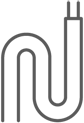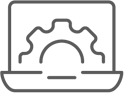What our customers say
Microsoft Teams Cloud Phone Systems and VoIP
What is VOIP?
If you don’t already know, VoIP stands for ‘Voice over Internet Protocol’. It is a technology that allows voice and multimedia communication over the Internet and other IP networks. In simpler terms, VoIP enables people to make voice calls and engage in video conferencing and other forms of communication using the Internet as the transmission medium, rather than traditional telephone networks. VoIP calls enable rich video calling unlike traditional PSTN (Public Switched Telephone Network) solutions.
Key features of MS Teams Phone System
Asides from the familiarity with Teams over needing to learn a whole new piece of software, it provides a strong catalogue of call management features, including call forwarding, voicemail delivered by email attachment and fully transcribed, call queues, auto-attendants, and more.
In addition to traditional voice calling, the Teams Phone System also supports video calling and conferencing, instant messaging, as well as screen sharing - making it a comprehensive communication solution for businesses of all sizes. Some further details on its key features are detailed below:
- • Voice Calling: Microsoft Teams Calling allows users to make and receive voice calls. This can be done within the Teams app on desktop or mobile devices.
- • Video Calling: Users can conduct video calls and video conferences with individuals or groups. Teams supports one-on-one video calls and group video meetings.
- • Call Forwarding: Users can configure call forwarding to redirect calls to other team members or phone numbers when they are unavailable.
- • Call Routing: Teams Calling allows for call routing and automation, helping businesses manage incoming calls efficiently. This includes auto-attendants and call queues.
- • Voicemail: MS Teams provides voicemail services, allowing callers to leave voice messages when users are unavailable. Users can access voicemail messages within the Teams app.
- • Integration: Microsoft Teams Calling integrates with Microsoft 365 applications, including Outlook and SharePoint, to streamline communication and collaboration.
Microsoft Teams is a versatile platform that is regularly updated with new features, for both small and large organisations looking for a unified communication and collaboration solution. Further details on the many features can be found on the Microsoft website.
The individual Microsoft Teams Cloud Phone system services we provide:
- • Installation of a Microsoft Teams Cloud Phone system
- • Removal of a Microsoft Teams Cloud Phone system
If you are looking for an alternative VoIP phone system or maybe even a traditional analogue setup – we can help with that too, please just let us know. We always advise Microsoft Teams where relevant, but we are fully accommodating to each request.
Talk to us about streamlining your communication channels. We are ready to discuss a solution that works for you and your business.
Please contact us by calling directly on 020 8315 5820, sending an email to enquiries@d8a-it-services.co.uk or by completing our enquiry form.